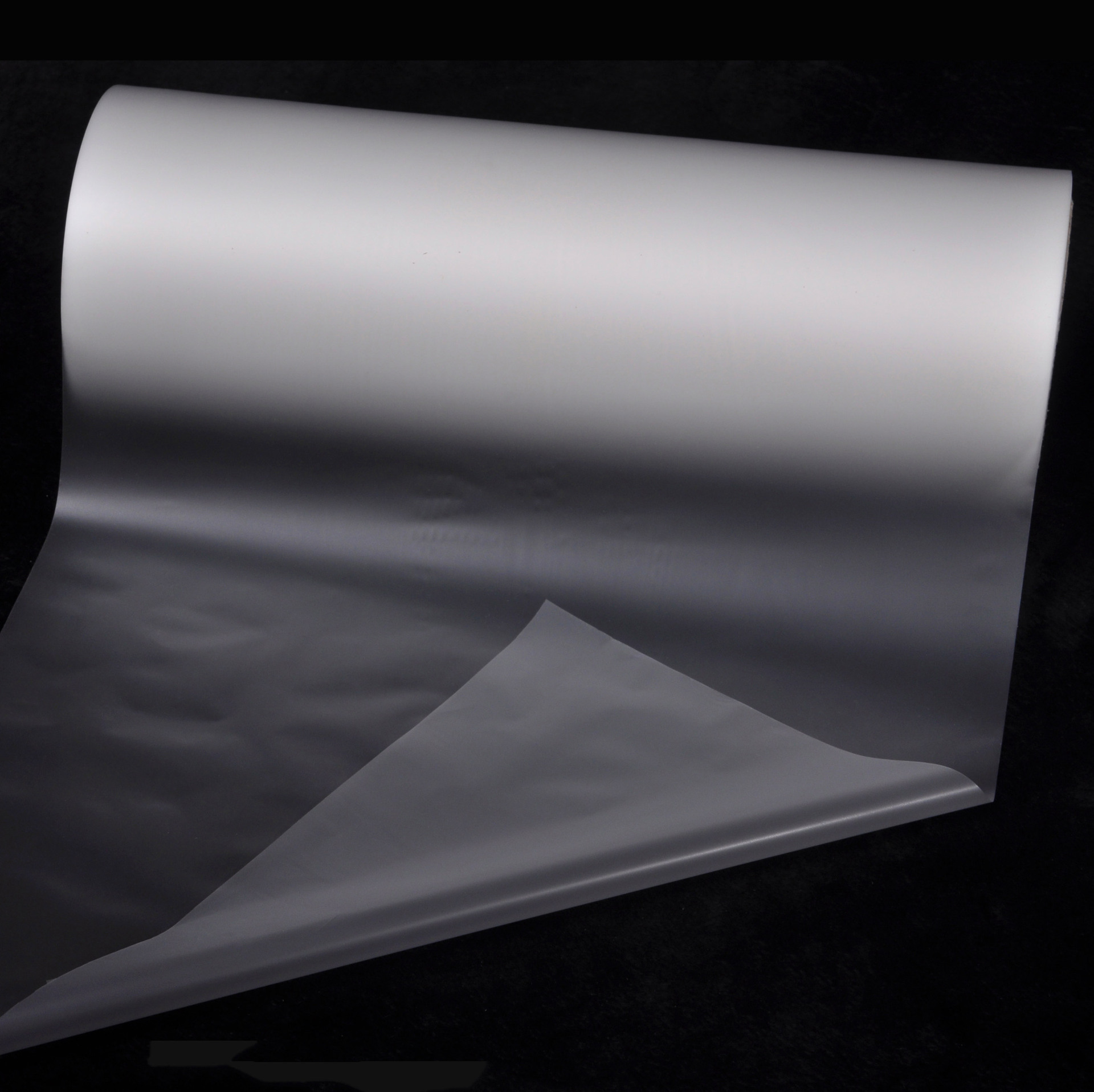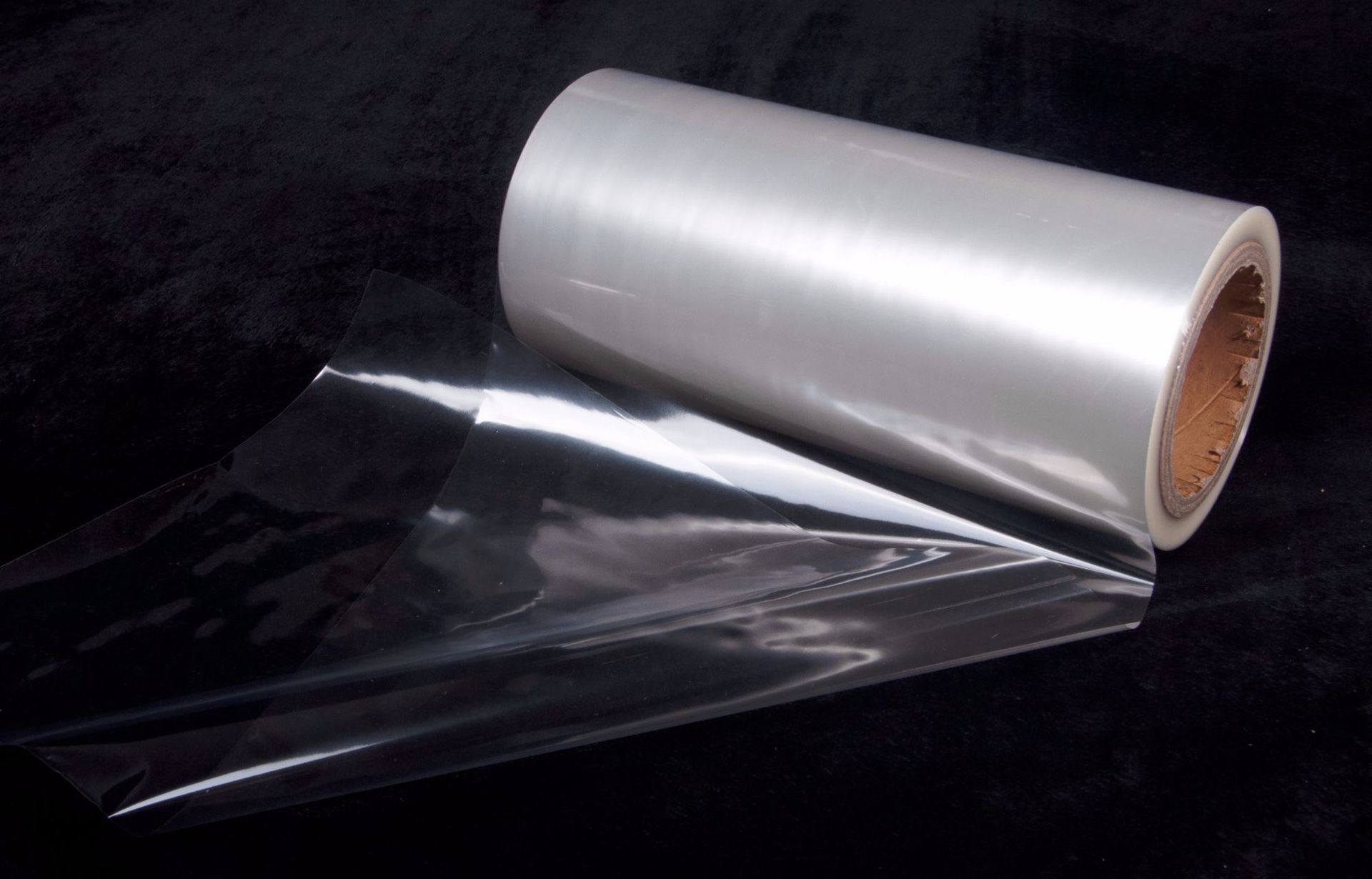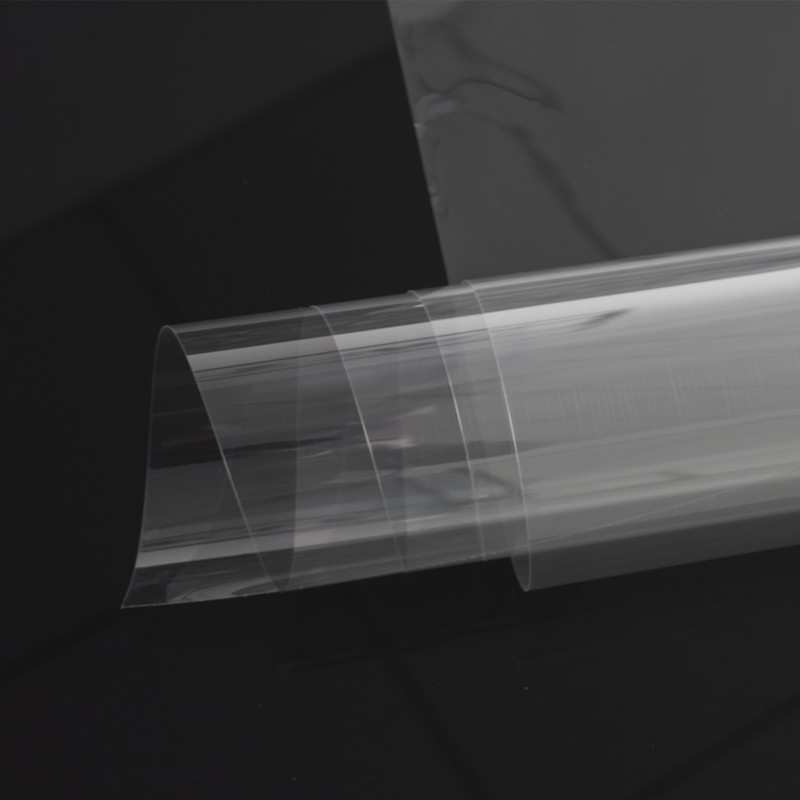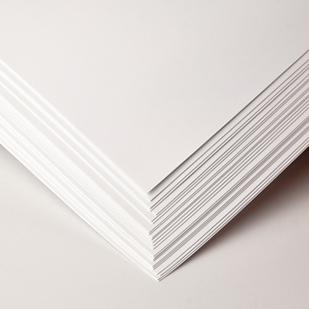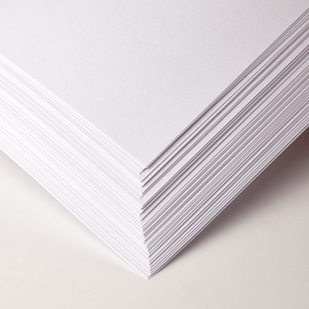| The price of more than 5000 copies is for reference only, please make a separate inquiry! |
Price excludes delivery & TAX.Please provide with postal code and city to customer service for shipping costs.
Click Here To Make An Order Or Send Something Different Requirements.
Fast Production within 5 workday below 500pcs
- A5-Size: 140mm x 210mm
- 28 : pages to design
- Keep it on your desk : as a calendar book or pin it on the wall using the pre-drilled holes
Wire Bound Desk Calendars Calendars
Custom desk calendars are super useful marketing tools. Whether you’re wanting to gift calendars to your top clients or keep your team on track to smash targets, a custom desk calendar is the perfect choice. Our A5 desk calendars leave you with room to add notes or opt for a DL desk calendar if you’re focusing on keeping your design compact. Simply add photos, text, and your logo with our online calendar designer.
Branding and marketing: A desk photo calendar branded with team images, or your logo provides an opportunity for your businesses to promote your brand. Your company logo, name, and other branding elements can be prominently displayed on each page, reinforcing brand awareness among employees and clients.
Practical tool: While digital calendars are prevalent, some people prefer having a physical calendar on their desk for quick reference. It can be easier to jot down notes, mark important dates, or flip through months with a physical calendar. Personalised desk calendars offer a convenient way for employees to plan and organise their schedules. Having a physical calendar on their desk allows them to quickly reference dates, deadlines, and upcoming events.
Budget-friendly advertising: Desk calendars can be a cost-effective way for your business to advertise your products or services. Compared to other promotional items or advertising channels, a personalised desk calendar provides long-lasting visibility at a relatively low cost. Keep your business in the eyeline of your clients all year round with a customised desk calendar.

Frequently Asked Artwork Questions
| What paper type should I choose? |
| What does ‘pp’ mean? |
| What are perfect bound booklets printed on? |
| How do I upload my booklet design? |
| How do I add foil to my print? |

Templates
Spine Width & Cover size varies based on product specification. Please try one of our free design templates. Our studio team are here to help and will be at hand to guide you through spine setup [email protected]
Cover Page Size
Cover Size :
Cover Size + Bleed:
Inner Page Size
Inner Size:
Inner Size + Bleed:

Blank Templates
Our blank templates are set up to the right size with guides that include where your design will be cut and the safe area for text. After creating your artwork you can upload once you have added your print to the basket.
Artwork Help
-
1. Use our free templates
Select ‘customise a free template’ after you add your print to the basket. In our design tool, you’ll also have the option to start with a blank template so you can build your own design.
-
2. Design Yourself
Use the product measurements to the right to create a design in a third-party tool. Or download one of our blank templates that can be found under the images of the product.
-
Upload Your Design
After adding your print to the basket, our proofing modal will appear. This will check for common issues and generate a ‘proof’ – simply check and approve this proof to confirm your order! Alternatively, you can email your artwork after purchase to [email protected]
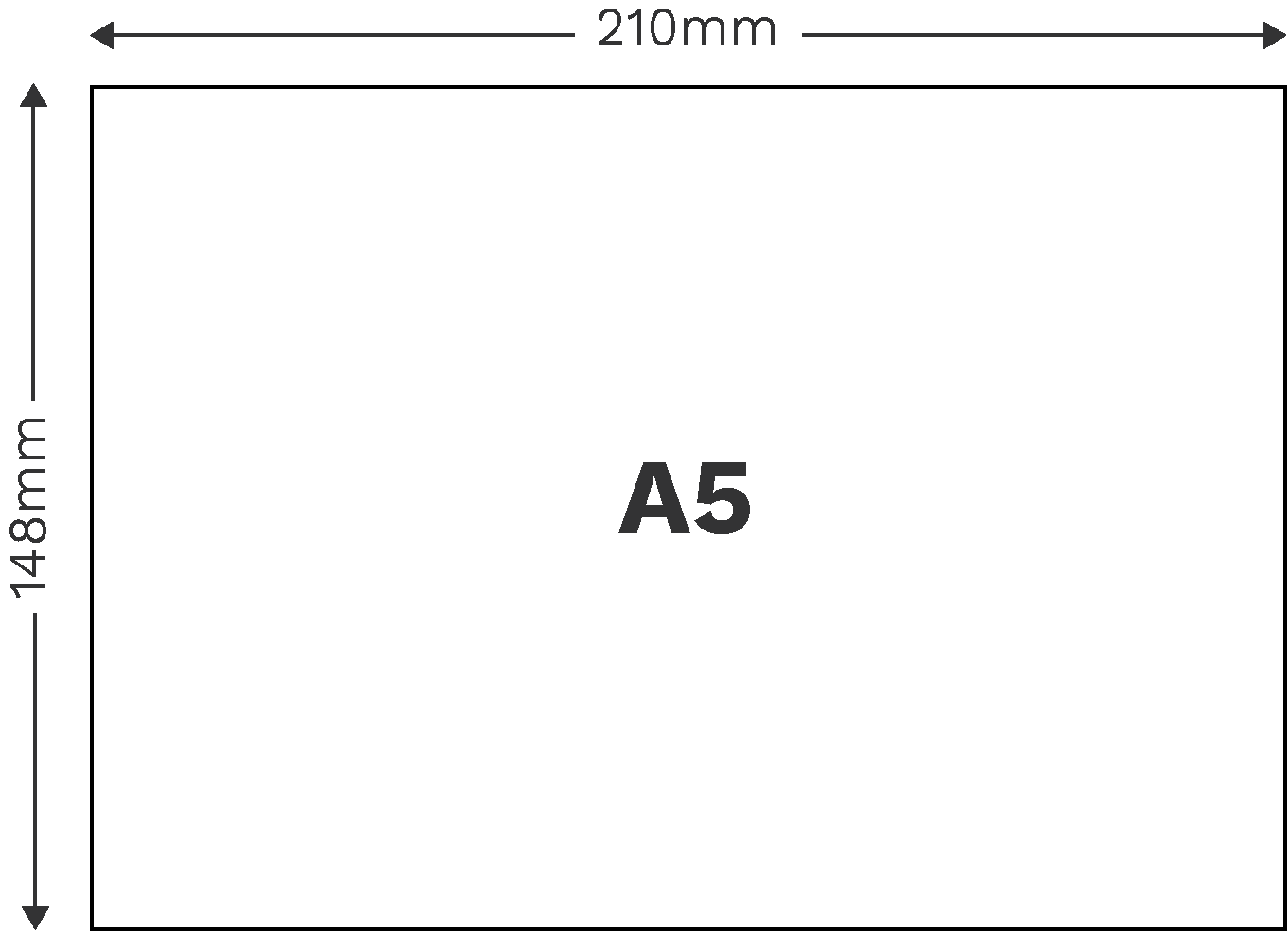
Print Specifications
For the best print result, use these specification guidelines:
Resolution: 300dpi
Print: Full Colour
Colour: CMYK
Format: PDF
Fonts: Outlined or Embedded
Bleed: 3mm
Safe Zone: 3mm
Safe Zone Binding Edge: 10mm
Size Wire Bound Desk Calendars
- Size in mm without bleed area: 140mm x 210mm
- Size in mm with bleed area: 146mm x 216mm
|
Product Overview
|
|
Templates
|
|
FAQs
|
|
Delivery
|
|
Artwork Help
|